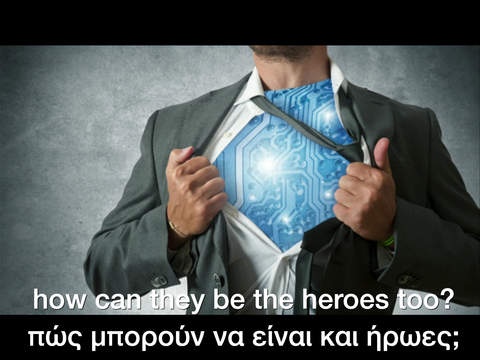AVDic Player2 pro for iPad ( with TED Talks & subtitles ) 4.0.0
Paid Version
Publisher Description
AVDic Player 2, ASTONISHED THE WHOLE WORLD with the innovative technology for Pushing Bilingual-Caption to the Lock Screen of iPhone ! ( The World's First and Only ! ) * Special Offers for Pro version ( Limited Period Only ) AVDic Player 1, $ 7.99 $ 2.99 AVDic Player 2, $ 9.99 $ 3.99 # Reached No. 1 Paid in the overall app charts (*S.Korea) # Reached No. 1 Paid in the education app charts (*S.Korea) Here is the next generation app of our famous AVDic Player. It became much more powerful and smarter, with many stunning features. In addition to all the features from the original app, AVDic Player2 comes with the following new features: Now, you can create/edit text files ! more powerful a-Dic function more powerful i-Dic function more powerful TED Service more powerful AllViewer more powerful Push-Caption on the lock screen more powerful subtitles function optimized for new devices (iPhone 6 and iPhone 6 Plus), and support for iOS8 Improved performance , higher reliability, stability for more details, please see the following [ What's New in AVDic Player 2 ] [ What's New in AVDic Player 2 ] Now, text-editing is available ! - You can create a new text file. ( in Manager tab ) - You can edit a text file. ( in AllViewer ) more powerful a-Dic function ( app dictionary ) - the convenience of using a-Dic increased significantly - in order to use several dictionary-apps quickly and simultaneously, you can activate preferred dictionary-apps up to 10 at the same time. - three famous dictionary-apps was newly added to Famous A-Dictionary List more powerful i-Dic function (internet dictionary) - the convenience of using i-Dic increased significantly - Tab-switching function was newly added to iDic-Viewer - previous/next/reload buttons is provided in iDic-Viewer - in order to use several i-dictionaries quickly and simultaneously, you can activate preferred i-dictionaries up to 10 at the same time. - more than 30 online-dictionaries for many languages have been added to the 'Famous i-Dic List' - It became easier to register my-iDic. more powerful TED Service - faster TED Service - TED-Detail-View is optimized for each device s screen resolution for iPhone4, iPhone5, iPhone6, iPhone6 Plus, iPad. more powerful ALLViewer - Now, the 'Recently Read'-history is provided in ALLViewer (document viewer). So, you can easily find and read a document from the list of 'Recently Read' - You can edit a text file in AllViewer. more powerful Push-Caption on the lock screen - Each caption of two languages is displayed on the lock screen simultaneously, in case of bilingual subtitles. ( The World's First !) - On the lock screen, the caption's displaying area was widened significantly and also the font size was enlarged. more powerful subtitles function - Now, you can change the displaying sequence and highlighting of the first language and second language. ( in case of bilingual subtitle : smi file ) optimized for new devices(iPhone 6 and iPhone 6 Plus) screen resolution , and support for iOS8 Improved performance , higher reliability, stability
Requires iOS 7.0 or later. Compatible with iPad.
About AVDic Player2 pro for iPad ( with TED Talks & subtitles )
AVDic Player2 pro for iPad ( with TED Talks & subtitles ) is a paid app for iOS published in the Kids list of apps, part of Education.
The company that develops AVDic Player2 pro for iPad ( with TED Talks & subtitles ) is mCoCoon Co.. The latest version released by its developer is 4.0.0.
To install AVDic Player2 pro for iPad ( with TED Talks & subtitles ) on your iOS device, just click the green Continue To App button above to start the installation process. The app is listed on our website since 2014-11-25 and was downloaded 2 times. We have already checked if the download link is safe, however for your own protection we recommend that you scan the downloaded app with your antivirus. Your antivirus may detect the AVDic Player2 pro for iPad ( with TED Talks & subtitles ) as malware if the download link is broken.
How to install AVDic Player2 pro for iPad ( with TED Talks & subtitles ) on your iOS device:
- Click on the Continue To App button on our website. This will redirect you to the App Store.
- Once the AVDic Player2 pro for iPad ( with TED Talks & subtitles ) is shown in the iTunes listing of your iOS device, you can start its download and installation. Tap on the GET button to the right of the app to start downloading it.
- If you are not logged-in the iOS appstore app, you'll be prompted for your your Apple ID and/or password.
- After AVDic Player2 pro for iPad ( with TED Talks & subtitles ) is downloaded, you'll see an INSTALL button to the right. Tap on it to start the actual installation of the iOS app.
- Once installation is finished you can tap on the OPEN button to start it. Its icon will also be added to your device home screen.